Authentication and Access Control in Drupal Website
When it comes to creating secure and reliable websites, authentication and access control are important components. Before launching your Drupal web project, you should ensure that the website uses these methods to provide the necessary level of security that is fundamental to keeping its online assets safe. In this blog post, we'll explore authentication and access control as they apply to Drupal sites, offering an overview of key concepts and approaches you may find useful.

Choosing Secure Authentication Methods
The first step to securing your website is to choose a reliable and secure authentication method for your users. Drupal provides several options for authentication, such as:
- Drupal core’s User module: This is the default option that allows users to register and log in using their email address and password. You can configure various settings for this module, such as requiring email verification, setting password strength, enabling password recovery, etc.
-
Social login: Log in using an existing account on social media platforms, such as Facebook, Twitter, Google, etc. You can use modules such as Social Auth to integrate social login with your website.
-
Single sign-on (SSO): This option allows users to log in once and access multiple websites or applications that share the same authentication system. You can use modules such as SimpleSAMLphp or CAS to implement SSO with your website.
- Two-factor authentication (2FA): This option adds an extra layer of security by requiring users to enter a code or a token that is sent to their phone or email after entering their password.
Depending on your website's requirements and audience, you can choose one or more of these authentication methods to provide a secure and convenient login experience for your users.
Configuring User Roles and Permissions
The next step to secure your website is to configure user roles and permissions. Drupal allows you to create different user roles and assign them different permissions to access content and functionality on your website. For example, you can create roles such as:
- Administrator: This role has full access to all aspects of the website, including creating and editing content, managing users, configuring modules, etc.
- Editor or Article writer: This role has access to create and edit content, but not to manage users or configure modules.
- Anonymous: This role has access to view published content and comments.
- Moderator: This role has access to view content and administer comments and comments settings
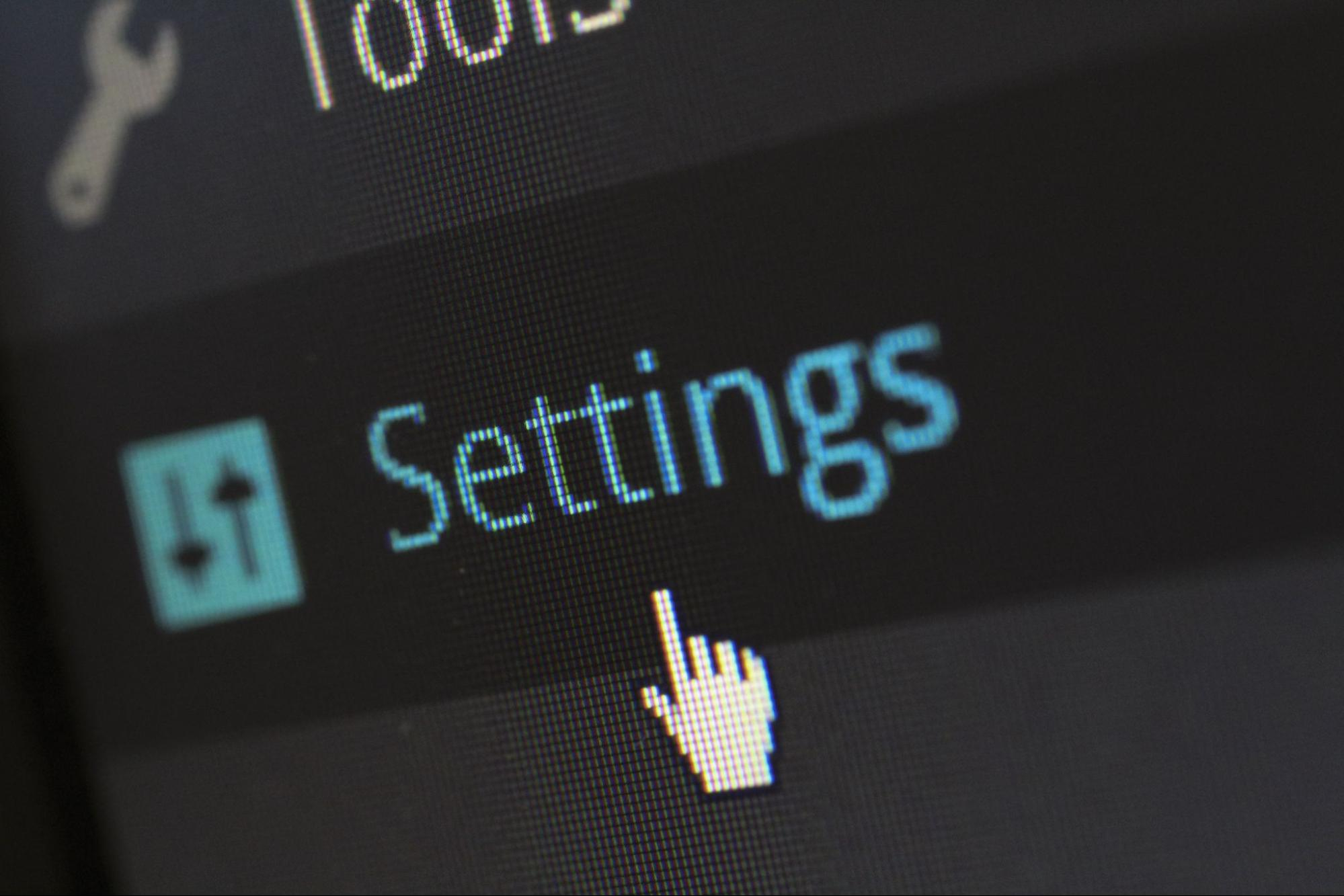
You can create as many roles as you need and customize their permissions according to the website's needs.
Implementing Role-Based Access Control (RBAC)
The next step to secure your website is to implement role-based access control (RBAC). RBAC is a technique that allows you to control access to specific content and functionality based on the user's role. For example, you can use RBAC to:
- Restrict access to certain pages or sections of your website based on the user's role
- Display different menus or blocks based on the user's role
- Show or hide specific fields or buttons based on the user's role
- Enable or disable certain features or modules based on the user's role
To implement RBAC in Drupal, you can use modules such as:
-
Content Access: This module allows you to control access to individual nodes based on the user's role. You can also set default access settings for each content type.
-
Menu per Role: This module helps you to control which menu items are visible or hidden based on the user's role.
-
Field Permissions: This module grants you control access to individual fields based on the user's role. You can also set default field permissions for each field type.
-
Context: This module allows you to create different contexts based on various conditions, such as path, role, language, etc., and apply different reactions, such as showing or hiding blocks, enabling or disabling modules, etc.

Securing User Registration and Login
The next step is to secure user registration and login. Drupal provides several options and settings for user registration and login, such as:
- Allowing or disallowing anonymous users to register
- Requiring administrator approval for new accounts
- Requiring email verification for new accounts
- Setting password strength
